User Account Login Page Content
After
registering for an account, the customer can login to their
account to edit their profile, view their order history and download items anytime using the account login page.
The customer account login page is located at
/myaccount/login.php The content that is displayed on this page is completely controlled through the web-based administration system.
To manage to the login page content, click on ‘Store Setup’ and then ‘Account Login Page Configuration & Content’
Below is a screen shot of the account login page configuration screen:
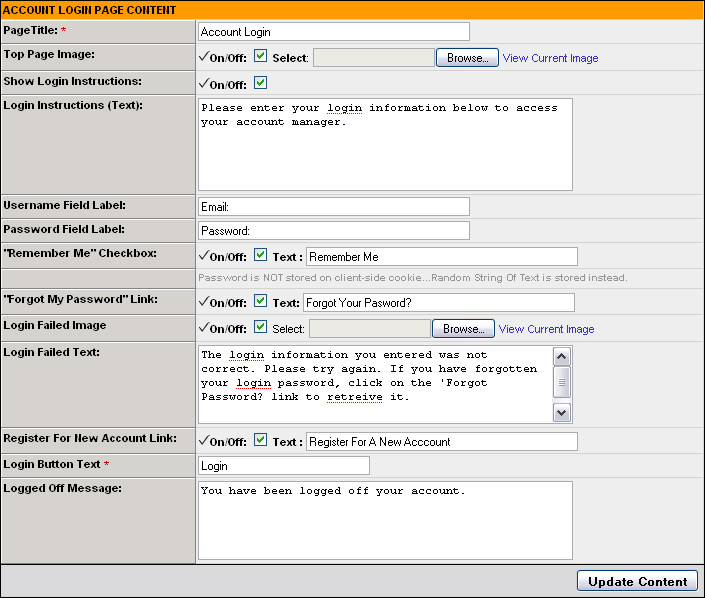
The customer login page content is formatted with the following CSS file:
css/site_store_pro_account_login.css
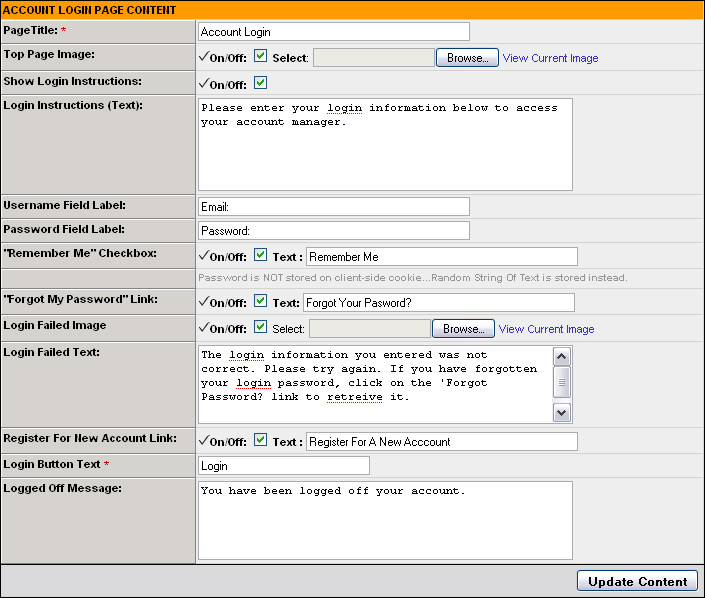 The customer login page content is formatted with the following CSS file: css/site_store_pro_account_login.css
The customer login page content is formatted with the following CSS file: css/site_store_pro_account_login.css

