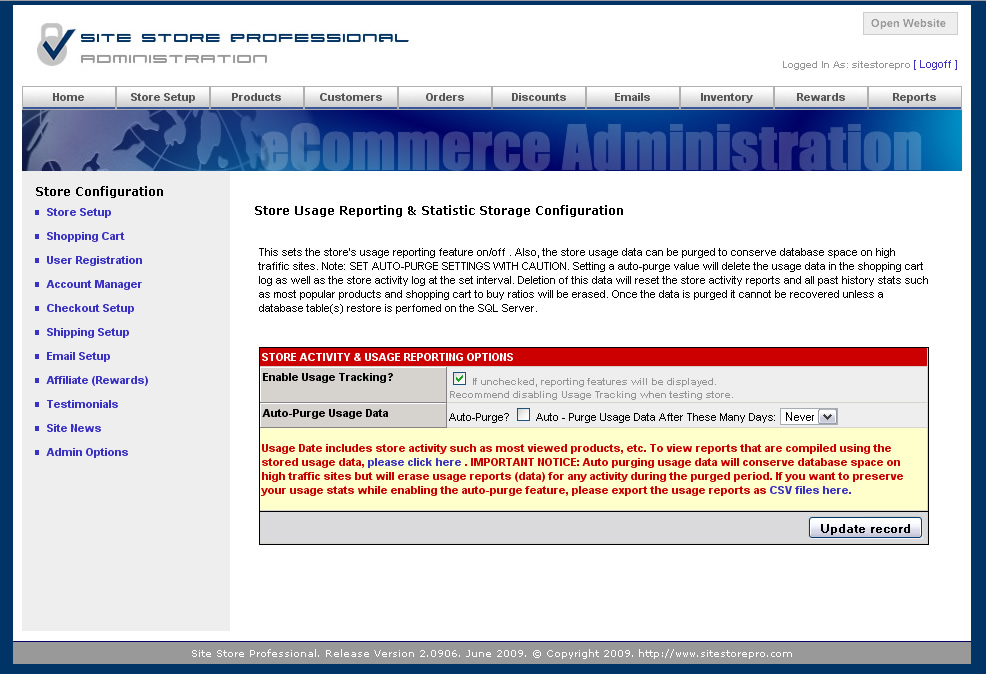Store Usage and Reporting Configuration
Site Store Pro logs all access to the store search results and item details page(s).
Data recorded on the usage logs in displayed on the activity reports in the ‘Reports’ section.
To disable store usage reporting (not recommended) or set an auto-purge schedule of the log (not recommended) click on ‘Store Setup’ > ‘Admin Options’ > Store Usage and Reporting Configuration.
Note: Disabling store usage reporting or purging the log will disable or clear the following reports:
· Most Viewed Products
· Most Viewed Manufacturers (Brands)
· Most Viewed Categories
· Most Viewed Sub-Categories
· Most Viewed Collections
· Most Viewed "Shop-By-Styles"
· Most Viewed "Shop-By-Occasions"
Below is a screen shot of the ‘Store Usage and Reporting Configuration’ management form: