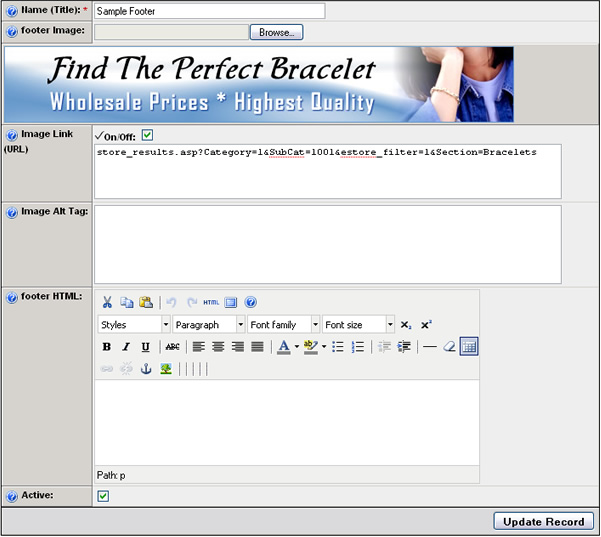Store Dynamic Store Footer Display Content (/store/index.php)
The store footer content configuration is accessed by clicking on the ‘Store Setup’ tab and then the link that reads ‘Dynamic Store Footer Display Content’ under the ‘Store & Item Display Setup’ area.
The dynamic footer display content page sets image and HTML content that can be displayed on the bottom of the /store/default.php page (Store Home Page). Turning on/off this the footer display section is done through the Store URL & Default Page Configuration.
The store footer content display is not required and an optional store feature. It is can be used however to display ad banners, HTML or text instructions regarding the store or images.
This screen below (minus the sample content) will be displayed when you are adding or editing footer content.