Special Handling Fee Configuration
A special order handling (processing) fee can be automatically applied to shipping orders to “markup” the shipping & handling charge.
By default, no special order handling (processing) fee will be applied to shipping orders.
The special order handling (processing) fee is different than the individual item special handling fee that can be set per product in the Product Manager.
To set a special order handling (processing) fee, login to the web-based admin and go to ‘Store Setup’ > ‘Shipping Setup’ > Additional Handling Fee Option
To enable a special handling fee, simply edit the record already in the system with a fee greater than zero. If the active special handling record fee is greater than zero, the amount will be automatically added to the order sub-total. There should always be one (1) special handling record ACTIVE in the system. If you don’t want a special handling fee to be applied, set the fee to zero (0).
You can add other special handling records and activate them when required. However, only one special handling fee will be applied to the order and at least one must be always be active.
Below is a screen shot of the Special Handling Fee management form:
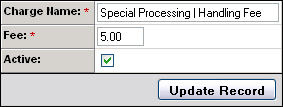
You can display the shipping and handling amounts separately or as a combined total using the order review page content manager, order history details manager and email order confirmation item details manager.

