Set Item As Shippable (Mark To Be Charged Shipping)
Items that need to be calculated into the shipping total must be set as shippable and have a weight greater than zero (0).
To mark an item as a shipping product, click on the ‘General Info’ tab on the Product Manager interface and select ‘Yes’ in the ‘Shipping Options’ section as shown below.
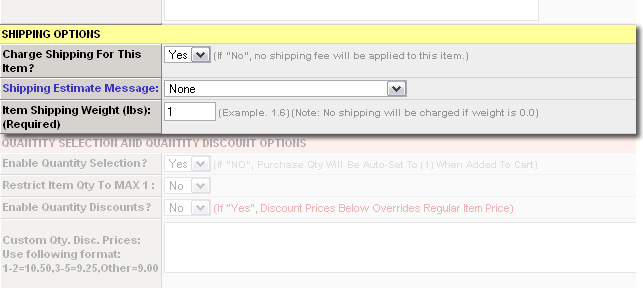
Marking an item as shippable will also set new orders that contain the item to be placed in a PENDING status. This is done because shippable orders require staff intervention to “complete”. The order must be marked as completed by the admin using the ‘Order Status Update Feature’. Shipping orders can also have a shipment confirmation message sent to the customer when the order is marked as completed.
If no items in a customer’s shopping cart are marked as shippable, there will not be a shipping fee charged during the checkout process and the order will be automatically marked as “Completed’ after it is submitted by the customer (upon confirmation of successful payment).
Note: The shipping total (fee) for an order is calculated based on the settings in the ‘Shipping Configuration Manager’ in the web-based admin.

