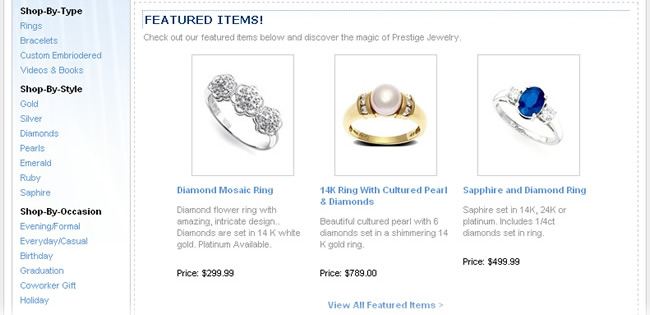Set Item As Featured
Items that are set as “featured” will be displayed in the featured item section on the /store/default.php page. (Featured Item section must be enabled in the Default.php page configuration screen for items that are marked as “featured” to appear.)
The featured item selection is located in the ‘General Info’ section of the Product Manager.
Items that are set as featured will remain on the /store/defaut.php page featured section until they are unset as featured or disabled. Any item (product or event) can be set as featured.
Below is screen shot of the featured item selector on the Product Manager’s ‘General Info’ page (it is located on the bottom of the form):
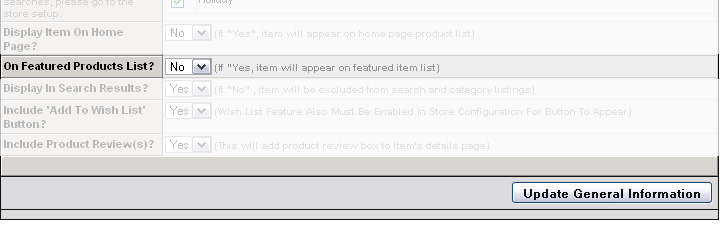
Below is sample screen shot of the featured item display area on /store/default.php…