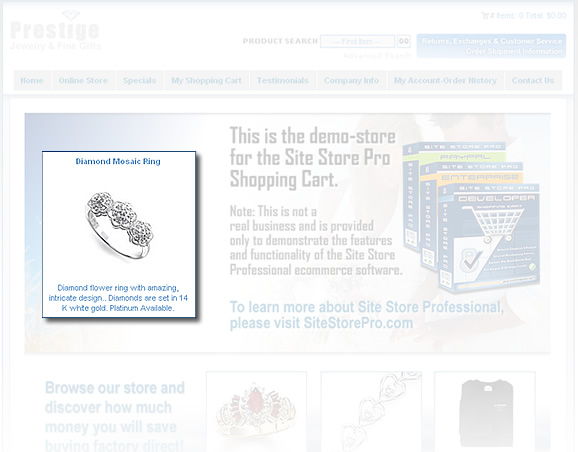Random Home Page Item Display
Items can be selected to randomly appear on the home page of the website. This can be useful to promote specific items as well as keep the home page item “fresh” with constantly changing content.
The ‘Display Item On Home Page’ feature is located on the General Info’ section of the Product Manager.
The random home page item display feature is included with the sample store and is enabled by default. To turn the feature on/off, login to the web-based admin and click on the ‘Store Setup’ tab and then ‘Store URL (Website Address) & Default Page Configuration’
Below is a screen shot of the ‘Display Item On Home Page’ selector on the General Info form. The feature selector is located on the bottom of the form.
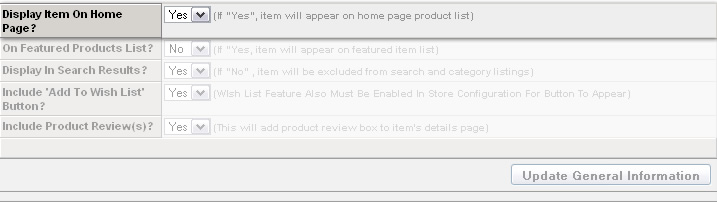
Below is a sample home page screen shot with a randomly displayed item ….