Quick Cart (Summary) Display
The ‘Quick Cart’ display is a “snapshot” of the current shopping session’s shopping cart items and total.
The ‘Quick Cart’ display is usually added to the top of the website page to give the customer a quick view of what how many items they have added to their cart and the current cart sub-total. The customer can also click on the Quick Cart display to go directly to the full shopping cart display page.
The ‘Quick Cart’ display can be added to any page on the website with a simple include file and is included by default on ALL pages of the sample store.
The “Quick Cart’ display is configured in the web-based admin through the ‘Quick Cart (Cart Viewer) Configuration’ screen.
The text on the Quick Cart page is formatted via the SITE_STORE_PRO.CSS file.
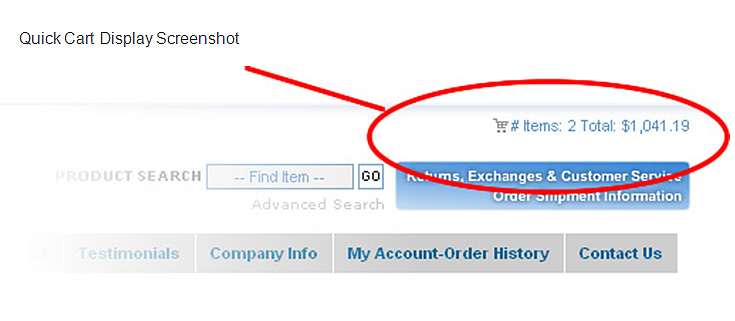
The ‘Quick Cart’ display can be attached to any page on the website with the ASP include file located at: /sitestorepro/display/ quick_cart_content.php

