Quick Cart (Cart Contents Viewer) Configuration & Content
The quick cart content configuration is managed in the web-based admin by clicking on the ‘Store Setup’ tab and then the ‘Quick Cart (Cart Contents Viewer) Configuration & Content)
Below is a screen shot of the configuration screen:
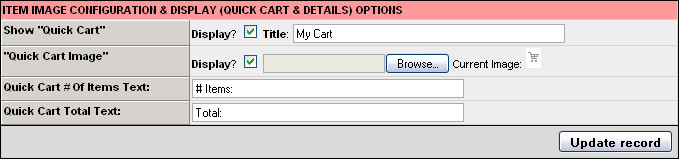
The text labels (content) on the Quick Cart display is formatted by editing the following css class in the /css/site_store_pro_css.css file.
· .SSPro_Store_QuickCartText (Sets the properties of the text on the shopping cart summary (quick cart). This class formats content in the /sitestorepro/display/quick_cart.php and /sitestorepro/display/quick_cart_secure.php include files ONLY.
Below is a screen shot of the Quick Cart Display on the sample store:
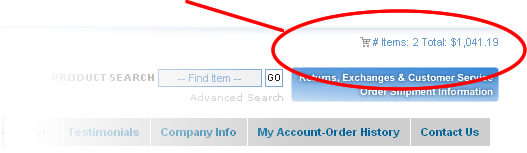
Category:
Shopping Cart Display Setup

