Product Shipping Estimate Messages Management
‘Shipping Estimate Messages’ can be assigned to items in the Product Manager to provide information on when an item will ship after it has been ordered.
To add new messages or edit existing messages, click on the ‘Products’ tab and then ‘Shipping Messages’ on the left column.
After messages have been added to the system, they can be assigned to item(s) in the ‘General’ Info section of the Product Manager.
Below is a screen shot of the Shipping Estimate Message Selector:
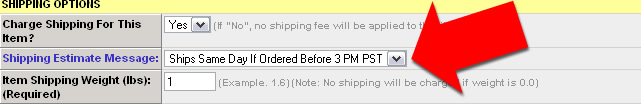
Below is a screen shot of a sample product details page with a Shipping Estimate message displayed:
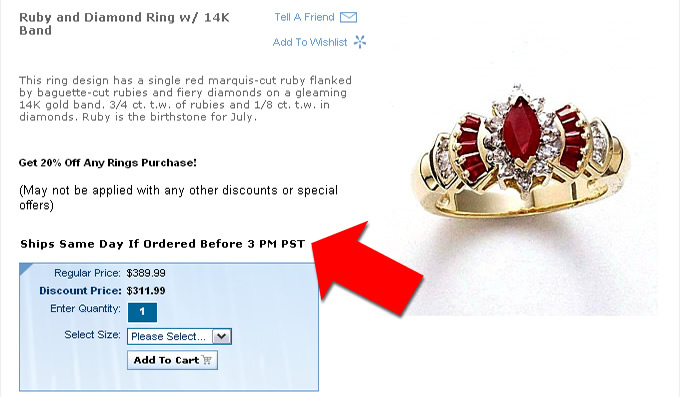
Shipping Estimate Text can be formatted with CSS class : SSPro_Product_Shipping_Estimate_Message
located in /css/site_store_pro_product_view.css
Category:
Products Management

