Pending Orders
Pending orders are purchases that are still “open” and require administrator intervention to complete.
By default, any order that contains shippable items will be set in the “pending” (open) state until the store admin marks the order as completed (closed) using the ‘Order Status Update’ feature.
The administrator can also choose to send a shipment confirmation message when closing an order on the ‘Order Status Update’ page.
Pending orders are displayed on the order summary area of the web-based admin dashboard (home page), on the Order Manager as well as through an order search.
Below is a partial, sample screen shot of the web-based admin dashboard’s order summary area showing that there are pending orders that require admin completion:
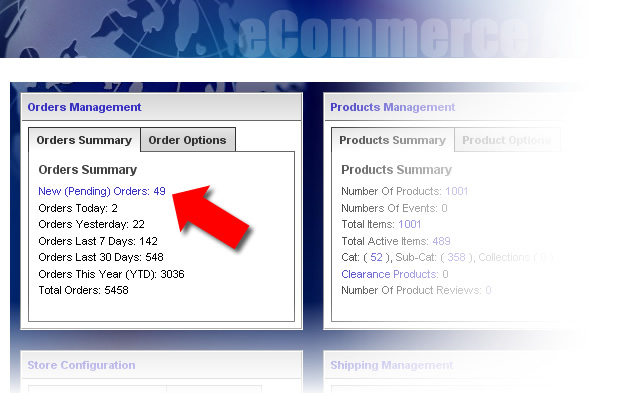
Note: The Store administrator(s) can receive an automatic email notification of new orders so that they know when to login to the web-based admin and close-out (ship) pending orders.

