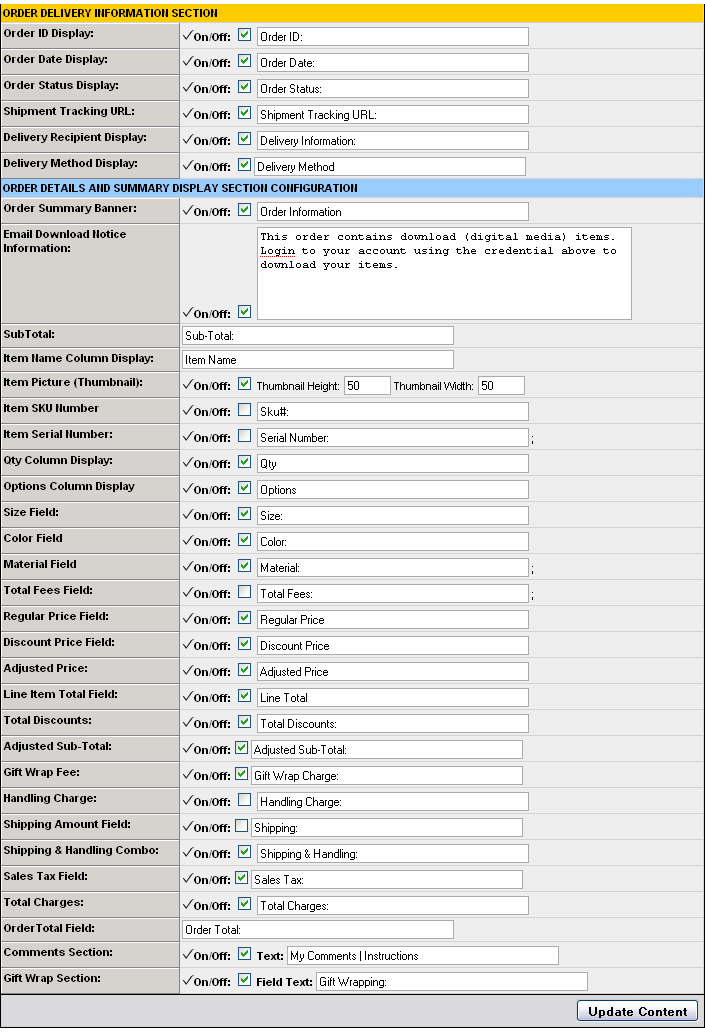Order Details Content In Auto-Generated Email
When an order is placed on the online store, the customer will automatically receive an order confirmation email.
The general content (subject line, introduction and signature, etc) is managed using the ‘Email’s feature in the web-based admin. However, the line-item list (order details) is managed by going to ‘Store Setup’ Order Details Content in Auto-Generated Order Messages. (Located in the Email Configuration Setup section of the ‘Store Setup Page’ page)
The Order Details content display is essentially a duplicate of the shopping cart display on the website. It is recommended to match the formatting and display options to both the shopping cart display as well as the customer’s order history line-item display.
The line-item display is included on the order confirmation, shipment confirmation and order-reminder messages. Line-item display content text labels are set via the configuration screen. (Note: Specific item information is controlled via the Product Manager)
The css file that formats the line-item (order details) display as well as the order confirmation email is:
/css/site_store_pro_mail.css
Below is a screen shot of the content manager for the ‘Order Details Display’ in the Order Confirmation email.