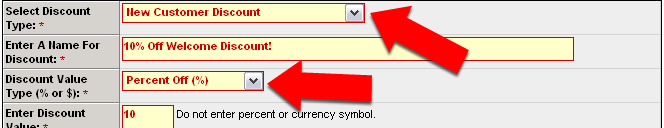New Customer Discount Example
If a ‘New Customer Discount’ is added and active inside the Discounts Manager, every new customer will receive the discount the 1st time they place an order through the store.
After a customer places an order, even if they do not receive a new customer discount, they will not be able to receive a new customer discount in the future.
In other words, this type of discount is intended to be used as a one-time promotional feature.
(Note: Store admin can manually reset a customer’s account to receive a new customer discount on their next order by editing their profile at anytime.)
For example, to assign a 10% New Customer Discount:
8) Select ‘New Customer Discount’ as the “Discount Type”.
9) Enter A Name For The Discount. (i.e. “10% Off Welcome Discount”)
10) Select Percent Of (%) as the “Discount Value Type”
11) Enter 10 in the “Enter Discount Value” field.
12) Enter any criteria (order min / max limits) in the ‘General Order Discount Filter Limits’ section.
13) Select a discount ‘Start’ and ‘Expiration’ dates.
14) Set the discount rule to ‘Active’ by checking box at the bottom of the form.