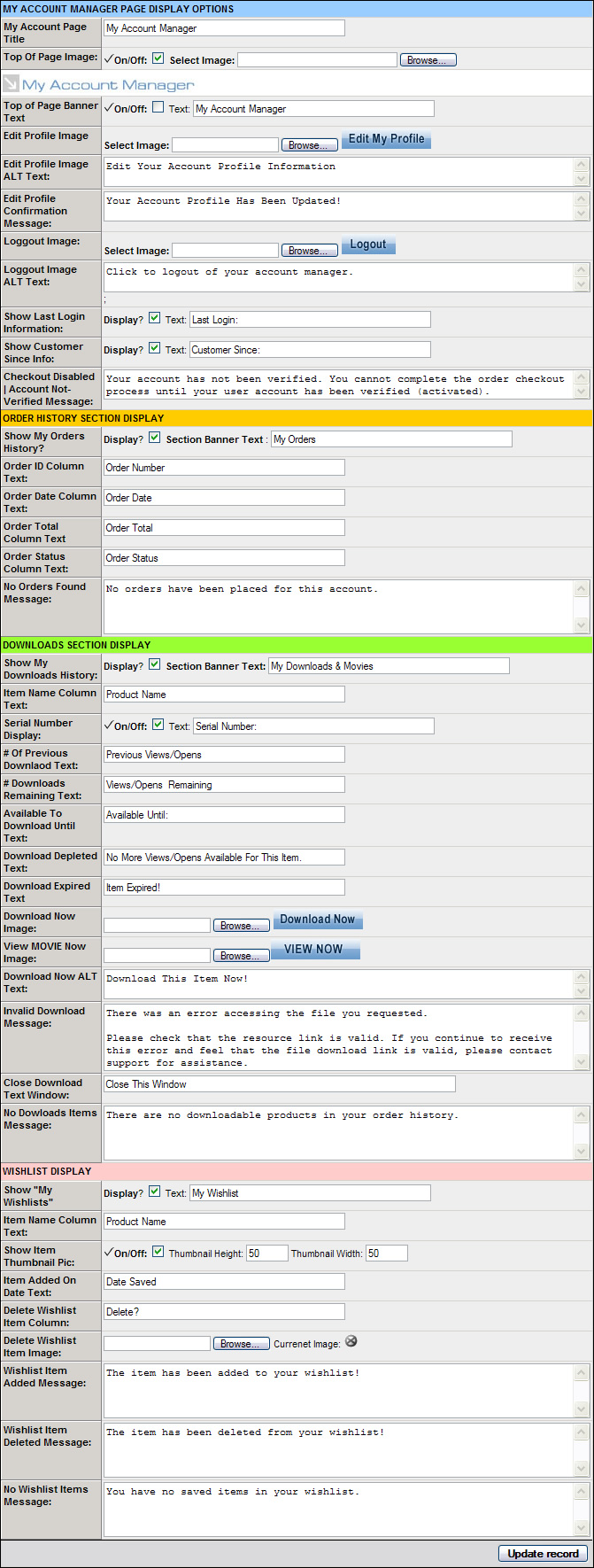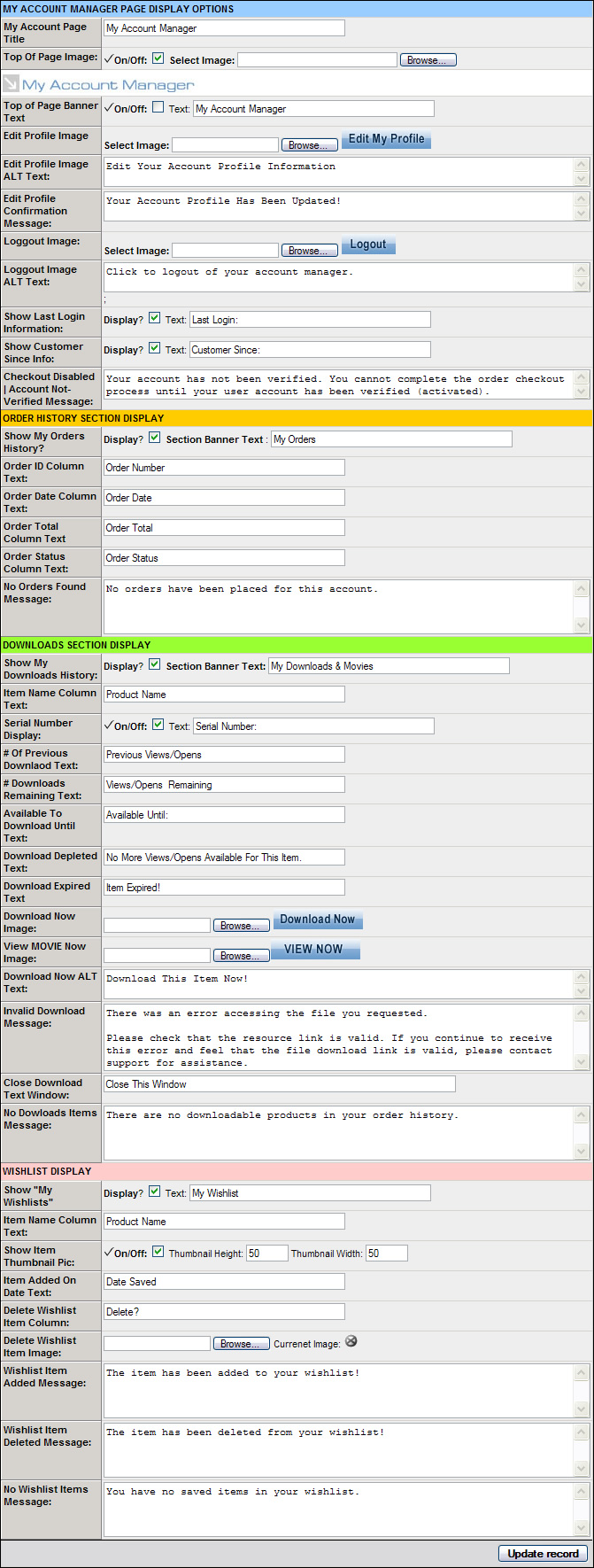My Account Page Content & Options
The my account area is where the customer can view their order history, update their account profile (customer information), download items and view on-demand videos and view their saved item wishlist.
The my account area is located at
/myaccount/default.php and is accessed by either
placing an order or
logging in.
All features of the my account home page is controlled via the web-based administration system. (Exception is the
rewards program content which is controlled
here)
The my account page is managed by going to ‘Store Setup’ > ‘My Account Page Configuration & Content’
Below is a screen shot of the My Account Page manager.
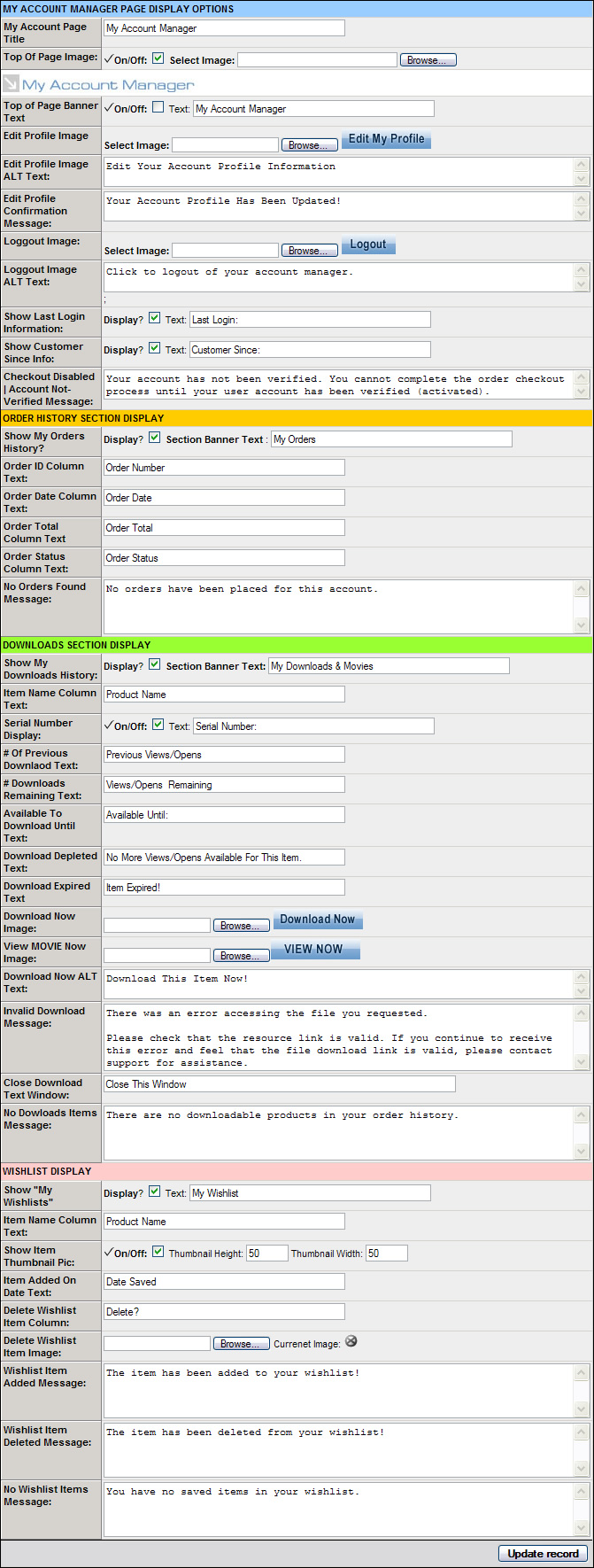
The my account area is formatted by the following CSS file
: /css/ site_store_pro_my_account.css
Note: The
Order History Details Page content is managed on a separate form.