Manage Web-Based Admin Interface (Skin)
The following elements can be controlled via the display manager:
· Show Skins At Login: If this featured is enabled, the “skins” selection drop-down will appear on the admin system login page (/estore_admin/default.php)
· Admin Company Logo: This controls the logo that will appear on the top left of all pages in the web-based admin system. You can upload your own JPG or GIF image to replace the default logo.
· Admin Background Color: This sets the page background color of the admin.
· Admin Top Banner Image: This sets the header image that is displayed underneath the navigation bar.
· Admin Home Page Image: This sets the image that is behind the admin home page dashboard (/estore_admin/admin_home.php)
· Admin Bottom Nav Color: This sets the color behind the footer (copyright area).
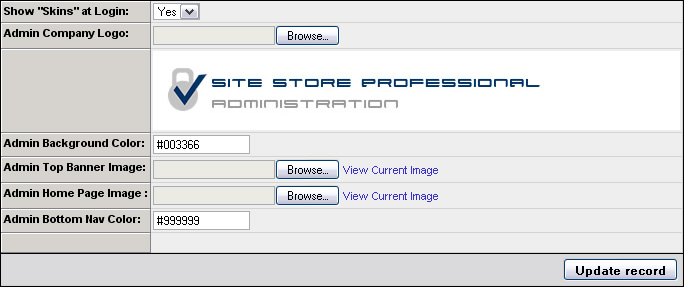
Individual elements and text formatting is controlled via the /css/sitestorepro_admin_css.css file. The page layout is controlled via /templates/sitestorepro_admin.dwt.php. It is highly recommend that you do not edit the /templates/sitestorepro_admin.dwt.php and use the form above to “skin” the admin system.

