Item-Specific Gift Wrapping
Individual items can have a gift wrap feature assigned through the ‘Special Handling’ section of the Product Manager
Note: The product level gift wrapping feature is different than the ORDER GIFT WRAPPING feature. Both of these features should not be applied (used) at the same time on the store to avoid having duplicate gift wrapping charges applied to the customer’s order. The product gift wrapping feature is per item while the order gift wrapping features gift wraps ALL the items in the customer’s order.
Both the Product level Gift wrapping feature and the order gift wrapping feature give the customer the ability to enter a message to be included with the gift.
The product level gift wrapping selections are added/edited by clicking on the ‘Products’ tab and then the Gift Wrap Choices’ link on the left column.
The product gift wrapping feature can be assigned to a specific item by clicking on the ‘Special Handling’ tab in the Product Manager. The gift wrap option will not be assigned to an item unless the Include Gift Wrap Option is set to “Yes” and a Gift Wrap Choice is selected as shown below.
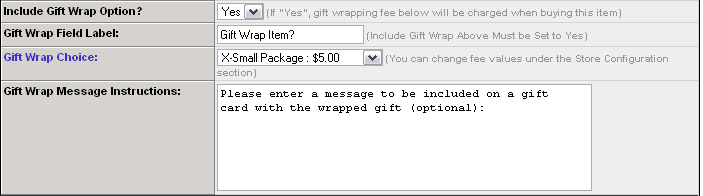
The gift wrapping option will appear on the product’s details page as shown below…
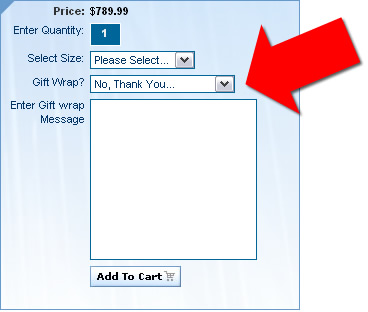 |
The “No, Thank You…” text that will be displayed as the default selection on the gift wrap choice menu is configured through the Store Setup > Item Display Configuration Screen. |

