Item (Product) Personalization Features
Unique item services such as initials etching, message inscribing, etc can be set as a global option using the ‘Personalization’ feature.
The personalization feature can be applied to any item in the store. Personalization selections are added/edited by clicking on the ‘Products’ tab and then the ‘Personalizations’ link on the left column.
After adding personalization selections to the system, the record(s) can be applied to specific item(s) by clicking on the ‘Special Handling’ tab in the Product Manager interface.
When assigning a personalization option to an item, the ‘Personalize Your Product Option?’ selector must be set to “Yes” and a personalization option selected as shown below:
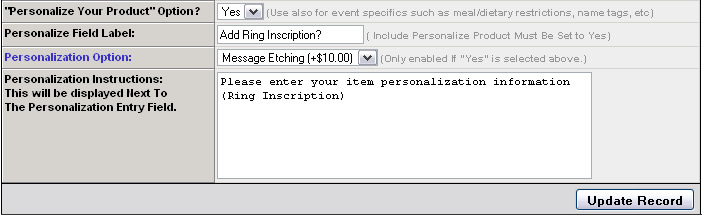
The assigned personalization option will be displayed on the product details page as shown in the example below:

The “Please Select” text that will be displayed as the default selection on the personalization list menu is configured through the Store Setup > Item Display Configuration Screen.

