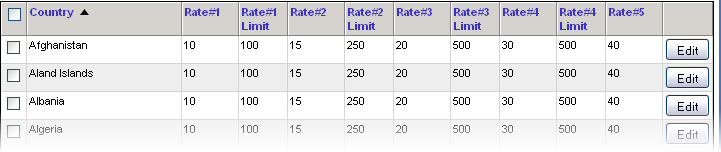International Flat Rate Shipping Settings
International Flat Rate Settings (PHP Versions)
The flat rate shipping options include unlimited filter ranges or user-selectable drop-downs with admin defined shipping selections.
UNLIMITED FLAT RATE FILTER RANGES (SHIPPING MATRIX GRID)
With the flat-rate grid (range) options, you can set unlimited ranges for any country outside of North America with the following filter type(s):
Total Cart Weight
Order Sub-Total
Number Of Shippable Items In Cart
Each regional record can have it's own filter type and range in the format of : X-Y=Z,Other=A
Example:
1-2=7.50,3-5=6.75,Other=6.50
The X-Y values are the range and the Z is the shipping rate.
You can have unlimited X-Y=Z ranges, each separated by a comma as long as the ending range is Other=A (where A is the rate that will be charged for any instance that does not fit your X-Y ranges)
Whatever range falls into your selected filter type for that regional record will be calculated.
For Total Cart Weight and Order Sub-Total filters, the calculation is the shipping rate that is in the range of the filter:
For example, if you select "Total Cart Weight" and are using the following range for a region: 0-3=7.50,3-5=12.50,5-10=15,Other=25
If the cart weight is 3.5 lbs, the shipping total would be $12.50 since 3.5 is greater than 3 but less than 5. The shipping range for 'Total Cart Weight' and ' Order Sub-Total' always take the greater than or equal value as the first number in the range and less than as the second number.
For Number of Shippable items in Cart, the shipping rate is multiplied by the range fee.
For example, using the range: 1-2=7.50,3-5=6.75,Other=6.50
If the customer has 4 items in their cart and the region is set for "Number Of Shippable Items In Cart", , the shipping cost based on the sample range above would be 4 items multiplied by $6.75 for a shipping total of $27.00
USER SELECTABLE CUSTOM SHIPPING SELECTIONS
Custom shipping selections can be created that will appear on the order review page as shipping option(s) for the customer. Note: Custom shipping list selections will automatically override any flat-rate grid rates. However, if you are also using real-time rates, your custom rates will appear with the shipping provider generated rates as additional shipping selections.
Custom shipping list rates are true flat-rate values that are are not filtered or based on order weight, order total, etc. If you require user selectable rates which are calculated on the order weight, please use the real-time shipping provider options.
International Flat Rate Settings (ASP Versions)
Site Store Pro has multiple flat-rate shipping options available for International destination shipments.
The most common and default flat rate configuration is : “Ship First X Items @ Rate#1 & Ship All Additional Items @ Rate#2”. (See Screenshot below)
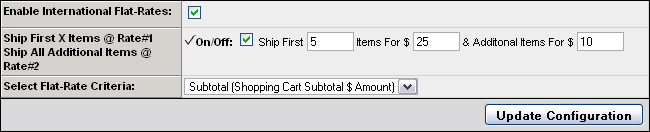
Note: If ‘Ship First X Items @ Rate#1 & Ship All Additional Items @ Rate#2’ is checked “ON”, the ‘Select Flat-rate Matrix Filter Criteria’ and the values located in the International Flat Rate Shipping Matrix’ will be automatically disabled:
If the ‘Ship First X Items @ Rate#1 & Ship All Additional Items @ Rate#2’ checkbox is “OFF”, the International Flat Rate Shipping Matrix values will be used to calculate the shipping total based on the selection in the ‘Select Flat-Rate Matrix Criteria’ drop-down (see below for different criterias):
· Weight (Shopping Cart Total Weight) : If this criteria is selected and the ‘Ship First X Items @ Rate#1 & Ship All Additional Items @ Rate#2’ checkbox is “OFF, the shipping rate will be based on the shopping cart weight total that falls between the ranges specified in the rate matrix: (Individual item weights are set via the Product Manager). Each state can have up to 5 different rates based on the total order weight.
· Subtotal (Shopping Cart Subtotal) : If this criteria is selected and the ‘Ship First X Items @ Rate#1 & Ship All Additional Items @ Rate#2’ checkbox is “OFF, the shipping rate will be based on the shopping cart subtotal after discounts have been applied to the order.
· # Of Items : If this criteria is selected and the ‘Ship First X Items @ Rate#1 & Ship All Additional Items @ Rate#2’ checkbox is “OFF, the shipping rate will be based the number of total items in the order. (This can also be set to the number of UNIQUE items. Contact support to enable the sub-total by UNIQUE items instead of TOTAL items feature)
Below is a partial screen shot of the rate matrix values controlled by the ‘Flat Rate Matrix Criteria’