How do i set a product to be on sale (special)?
Items that are set as “OnSpecial” will be displayed in the “specials” section on the /store/index.php page. (Special section must be enabled in the STORE URL (/store/index.php) page configuration screen for items that are marked as “On Special” to appear.)
The items will also appear with a sale price below the regular price on the results and item view paes.
The Special item selection is located in the ‘General Info’ section of the Product Manager.
Items that are set as “On Special” will remain on the /store/index.php page specials section until they are removed as being on special.
Below is screen shot of the sale features on the ‘General Info’ tab of an item…
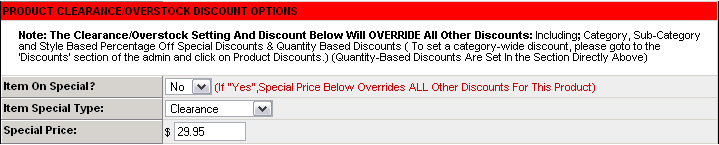
Item On Special : Selects Item To Be A Sale Item
Item Special Type: Type Of Sale Item (see below)
Special Price: Sale Price Of The Item
Below is the URL link format you would use to view specific special types of sale items…
· Clearance : /Store_results.php?SpecialsType=1&estore_filter=1&Section=Clearance&Special=1
· Daily: /Store_results.php?SpecialsType=2&estore_filter=1&Section=Daily%20Specials&Special=1
· Weekly: /Store_results.php?SpecialsType=3&estore_filter=1&Section=Weekly%20Specials&Special=1
· Monthly: /Store_results.php?SpecialsType=4&estore_filter=1&Section=Monthly%20Specials&Special=1
· Display ALL sale items: /Store_results.php?estore_filter=1&Section=Current%20Specials&Special=1
Note: You can change the Section Querystring (URL) value to custom name the sale item(s) results page.
To quickly view / manage all items that are currently on sale (special), you can also use the Specials screen in the Discounts manager.
To access, click on the ‘Discounts’ tab and then click on the ‘Clearance Items (Specials)’ link on the left column.
The Specials ‘Quick Selection’ manager will allow you to quickly change special prices on items and disable current sale items without having to edit each item individually using the product manager.

