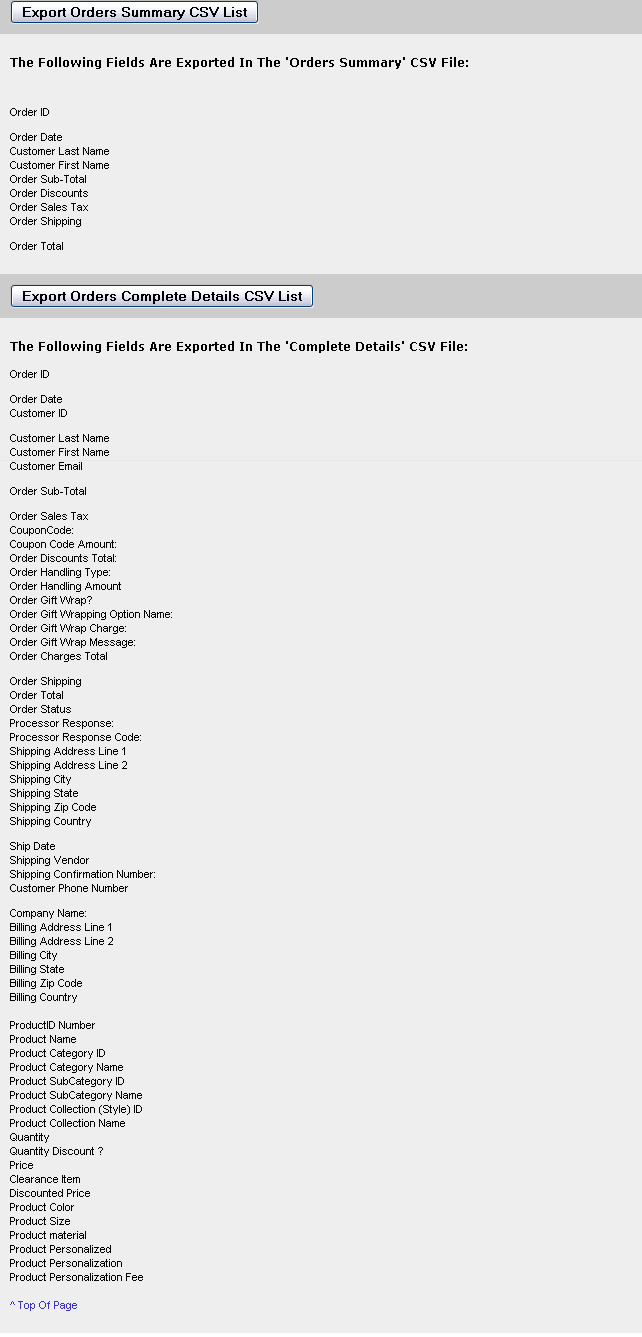Export Orders
Orders can be exported from the system anytime by accessing the ‘Reports’ section of the web-based admin.
Orders can be exported in 2 different methods: Order Summary & Order Details
Order Summary CSV: The order summary list all the basic order information such as the order date, order total, shipping date, shipping amount, sales tax, discounts totals, charges total and customer information.
Order Details CSV: The order details export lists the line item details of every order including the purchased item, options, etc.
To export the current orders in either a summary CSV or details CSV, login to the web-based admin, click on the ‘Reports’ tab and then select the preferred export CSV type (summary or details).
Below is a screen shot of the Orders Export page: