Customers Details in Web-Based Admin
The customer details page in the web-based admin lists the user’s account type (retail or wholesale), account status (verified or non-verified), registration date, registration information and order history.
The admin can also send a custom email message type to the user from this page.
Below is a partial screen shot of a sample customer’s details page:
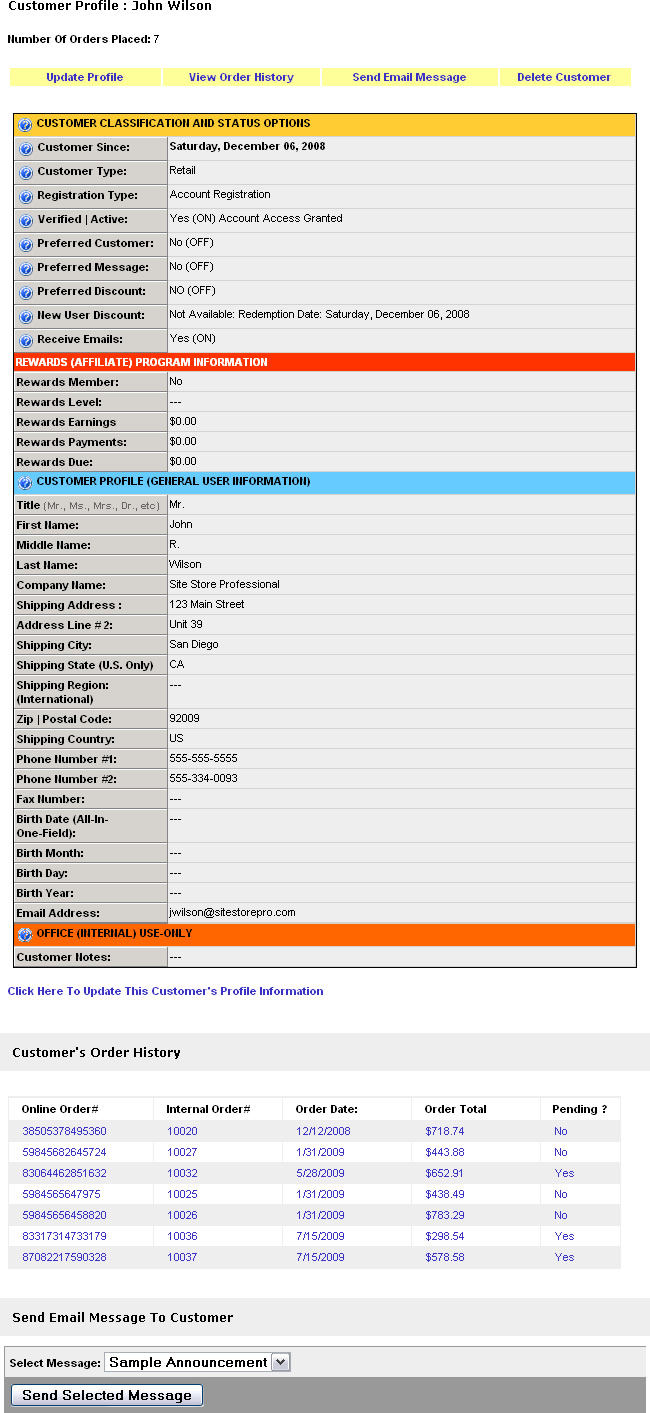
Category:
Web-Based Admin Features

