Coupon Code Discount Example (Complete Order)
The Coupon Code is the most common discount. The coupon code is entered on the shopping cart display page and if it matches a discount rule, the discount will be applied to the ENTIRE order. For example, to offer 35% off the entire order with the coupon code “35JULY4”:
- Select ‘Coupon Code | Gift Certificate’ as the “Discount Type”.
- Enter A Name For The Discount. (i.e. “July 4th 35% Off Sale”)
- Select ‘Percent Of (%)’ as the “Discount Value Type”
- Enter 35 in the “Enter Discount Value” field.
- Enter your specific Coupon Code where it says "Enter Code" (i.e. 35JULY4)
- Enter any criteria (order min / max limits) in the ‘General Order Discount Filter Limits’ section.
- Select a discount ‘Start’ and ‘Expiration’ dates.
- Set the discount rule to ‘Active’ by checking box at the bottom of the form.
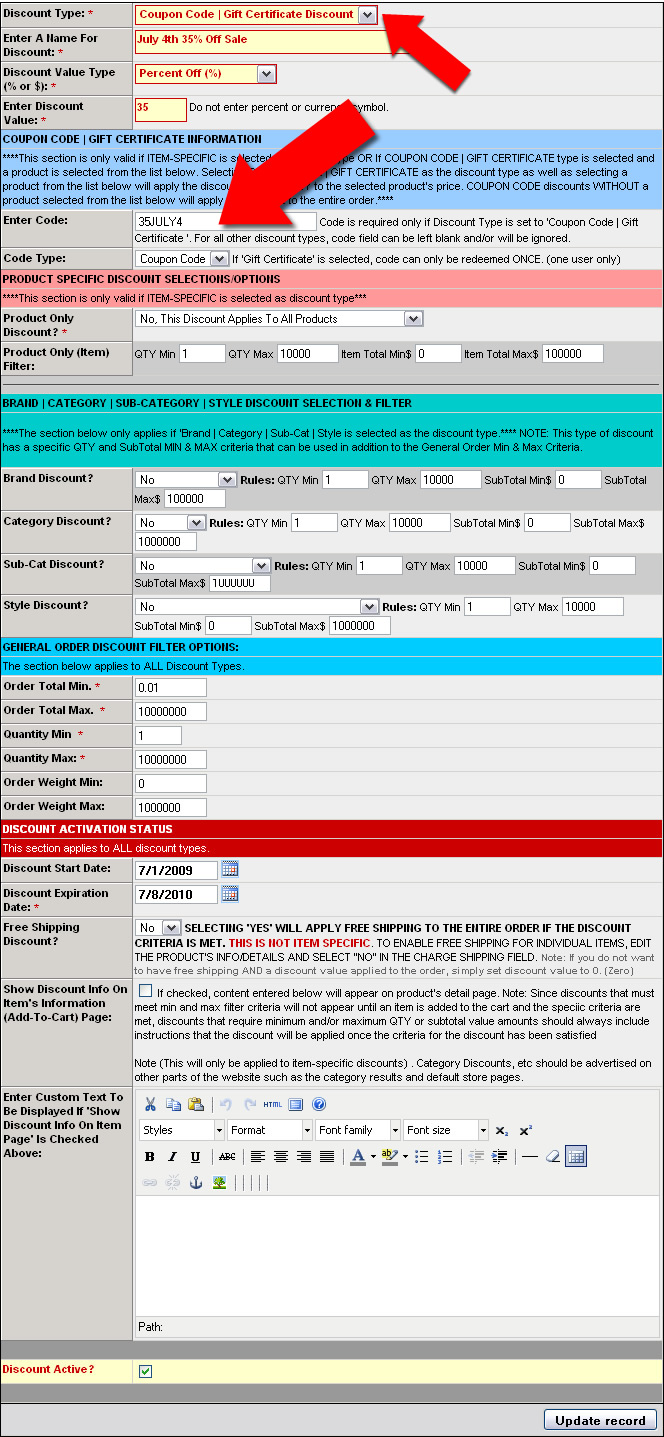
Note: To apply a coupon code discount to a specific product select ‘Item-Specific Discount’ as the discount type and then select the item from the ‘Product Only Discount?’ list. Click here for example.

