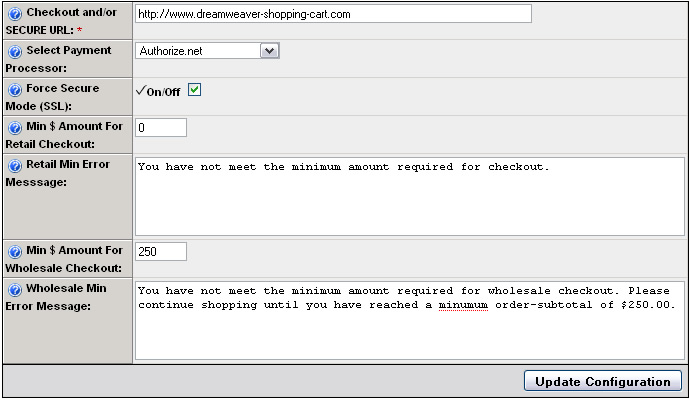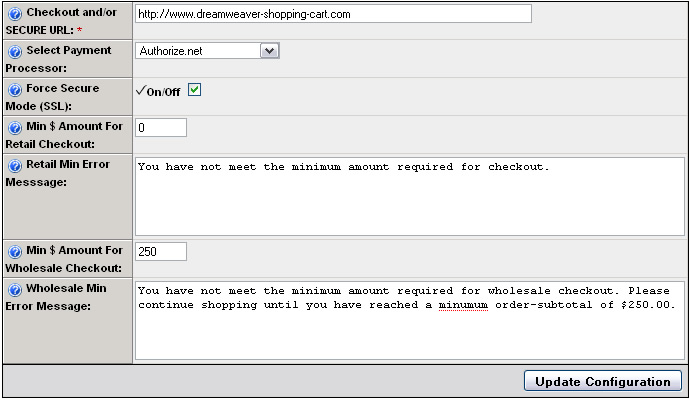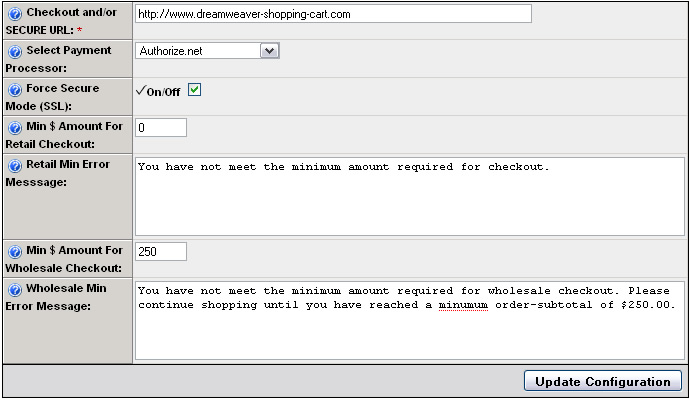Checkout URL & Payment Provider Selection
The checkout URL and payment provider (checkout-mode) is set by going to ‘Store Setup > ‘Checkout URL, SSL Settings & Payment Provider Selection (Main Configuration)’
The
Checkout URL controls where the user will be redirected to when placing an order. This is a critical site configuration element. Detailed information on the
checkout URL setting is located here.
Order total minimum values can be set for both
Retail and Wholesale user types on the screen. If a user does not meet the specific order minimum, they are not allowed to complete the checkout process and prompted with an error message.
The checkout method or payment provider selection is set on this form.
By default, the store is set in checkout test-mode (demo-mode). The live checkout mode should be selected on this page after configuring
specific payment provider information before the site launches to the public.
The ‘Force SSL’ feature is also enabled on this screen. If checked-on, the ‘Force SSL’ feature will only allow order checkout if the site is in SSL mode (https).
Below is a screen shot of the Checkout URL and Payment Provider (checkout mode) screen: