Checkout Start Page Content (/checkout/checkout_start.php)
The checkout “start” page is where the customer (user) will be directed after clicking on the ‘Checkout Now’ button on the shopping cart display page.
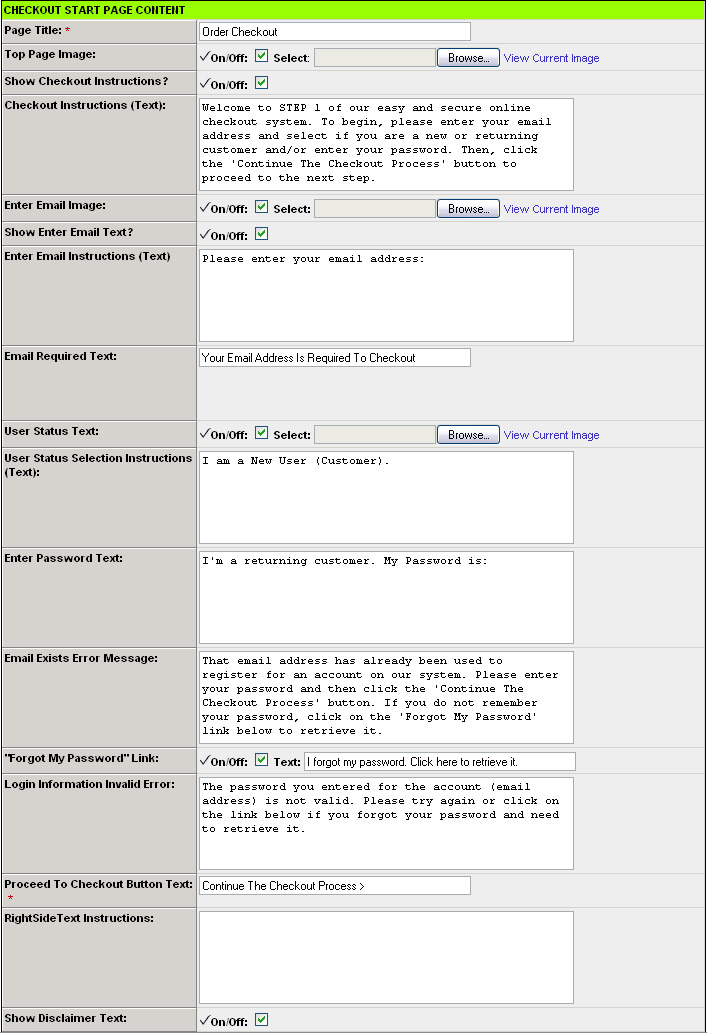 |
The Checkout start page located at /checkout/checkout_start.php gives the customer the option to either login to their existing account or register for a new store account.
The checkout start page content is controlled through the web-based admin by going to ‘Store Setup’ > ‘Checkout Start Page Configuration’.
Note: If the customer has already logged into their account, they will not see the checkout start page and will be automatically redirected to the ‘Order Options’ page when placing an online order. |
Below is a screen shot of a default checkout start page that is included with the sample store:
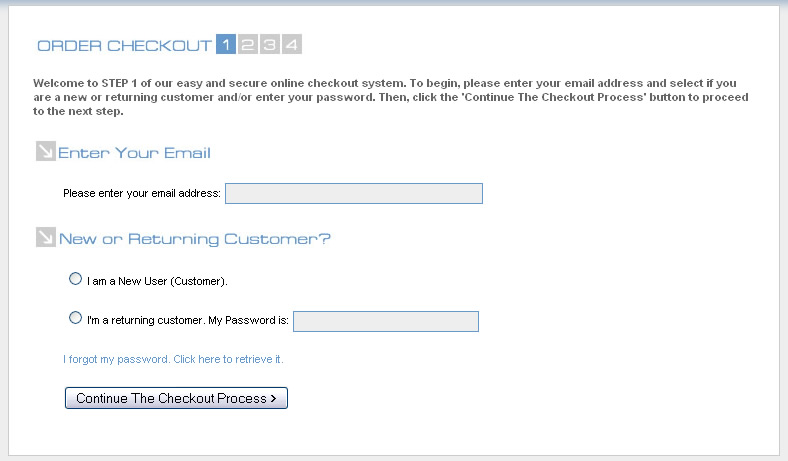
The text content is formatted by the following css file: css/ site_store_pro_checkout_start.css

