Alternate Shipping Address (Gift Recipient Address)
By default, this feature is enabled via the Order Options Page configuration located at ‘Store Setup’ > and ‘Checkout Order Options Selection (Gift Wrap, Comments, Shipping, and Billing)’. The alternate shipping address form is located at /checkout/gift_recipient.php.
The alternate shipping option will only appear when there are shippable items in the shopping cart.
Below is a screen shot of the image that opens the alternate shipping address form page. This button and instructions are located on the /checkout/order_options.php page and are managed on the order options page manager.
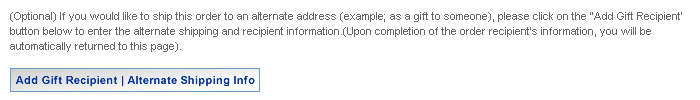
Below is a screen shot of the ‘Alternate Shipping Address’ page. The alternate shipping information form fields content is controlled by the same configuration settings as the shipping information fields on the Retail Registration Form Content Manager.
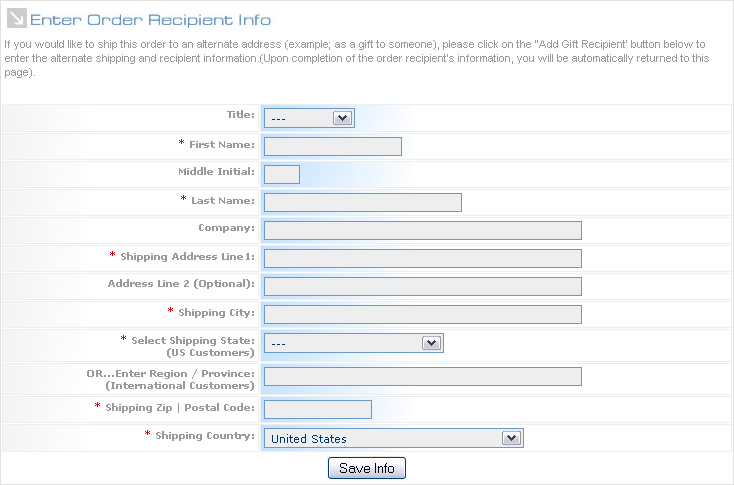
Page content above is formatted by: /css/site_store_pro_customer.css

