Activate Product / Event ( Turn On/Off)
Items must be enabled in the product manager before they will be visible (live) on the store.
Active (live) items can be disabled at anytime by clicking them off.
It is highly recommended to disable old (discontinued) items in the admin instead of deleting them so that the usage stats (reports) for those items are not lost. (Note: Items with associated orders cannot be deleted.)
An item can be clicked on/off from any page in the product manager interface using the ‘Turn On Item’ / Turn Off Item’ button on the upper right corner of the page.
Below are screen shots of the two different item active states (on/off):
Item Is Disabled (OFF)…
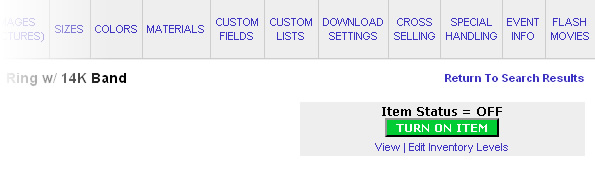
Item Is Enabled (ON)…

TIP : If you have enabled (turned on) an item in the product manager but the item still does not appear in the store, make sure that you have uploaded an image and set the image to ‘Appear In Search Results’

